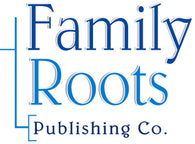Building a Research Toolbox - webinar-on-CD-Rom
Building a Research Toolbox - webinar-on-CD-Rom; by Thomas MacEntee; a live webinar in 2011; 1 hour 28 minutes; CD; Item # LEGweb5
Are you overwhelmed with the number of online resources for genealogical research? Are you constantly working with unorganized bookmarks or favorites? Printing out lists of websites you use most? Learn how to build a research toolbox that is organized, easy-to-use, and can be accessed from almost anywhere. Presented by professional genealogist and Geneablogger.com's Thomas MacEntee, participants will learn not only some of the most important online resources for genealogical research, but also how to organize these resources into an easy-to-access and portable virtual toolbox.
This class was presented to a live webinar (online seminar) audience on April 6, 2011. 1 hour 28 minutes, plus a link to download the 5 pages of handouts.
Viewer's comments:
- An incredible amount covered in such a short time. Excellent content. Thomas is such a good speaker.
- Best one yet!
- Tons of great information and examples of websites to use to help organize research! Great Job!
- Excellent overview. As a "power user" I knew about some of the tools, but not all, and I learned new things about familiar websites.
- Excellent. Learned so much more than today's topic alone. I really enjoy the extra tidbits Thomas MacEntee presents and that he is so generous in sharing his resources! Pleasure to participate in his webinars!!
- Fantastic...but my head is spinning. I thought I was organized, but this webinar has prooved me WRONG! Now to get to work on redoing my thought process and get Organized. Thank you so very much for this opportunity.
- Great info. I wish you had done this one long ago.
- Great information, as always! Every webinar seems to have a few 'jewels' that absolutely make it worth taking the time to watch the webinar. I'd add that it is also worth watching 'again and again' via the DVDs.
- Great!! I got lots of terrific info out of this webinar! Loved the tip on passwords as well as discussion on various storage containers. Thank you!
- I always hope to learn something, but today my expectations were exceeded. i learned a lot - even with regard to things I'm already using. Great presenter, great info.
- I loved the password trick! Thanks!
- It sure beats windows favorites for organizing links. Once I build my genealogy research toolbox, I am going to build one for each of my other hobbies.
- Many new and VERY useable sites given, esp. Evernote, Weebly, and the Link Valet!
- I wish I had this info when I started my research. A MUST FOR ALL, NOT JUST GENEALOGIST!
- Thrilled with the excellent presentation by Thomas MacEntee. I learned lots and will certainly be purchasing the CD for future reference. Questions asked by the audience were also helpful; Thomas was very professional but always very friendly and honest with his responses. He and Geoff Rasmussen worked well together.
- Very interesting. I now have a much better idea of how to set up my favourites, bookmarks, etc. and will be checking out several of the options presented. Thank you very much for the webinar.
About the author:
Thomas MacEntee is a professional genealogist specializing in the use of technology and social media to improve genealogical research and as a means of interacting with others in the family history community. Utilizing over 25 years of experience in the information technology field, Thomas writes and lectures on the many ways in which blogs, Facebook and Twitter can be leveraged to add new dimensions to the genealogy experience. As the creator of GeneaBloggers.com he has organized and engaged a community of over 1,800 bloggers to document their own journeys in the search for ancestors.
System Requirements: PC or Mac with Windows installed (using Boot Camp, Parallels, etc.). Windows XP or higher, CD-Rom drive, speakers, Adobe Reader to view handouts, Internet connection to download handouts.